NLB Pay enables payments with Google Pay
 Simple, fast and handy way to pay
Simple, fast and handy way to pay Please update the NLB Pay app in order to add your cards to Google Pay.
More information on how to activate NLB PAY, click here.
Advantages of paying with Google Pay
- Simple — just bring the phone close to the POS terminal
- Fast – there is no need to press the PIN for payments up to €40
- Handy – Google Pay can be used worldwide
Available to all users of devices with the Android operating system and the Google Pay service. If you have a smartwatch, check if you can digitize your cards, because from now on you can pay them that way too.
Google Pay is available to Mastercard and Visa debit and credit card holders. It applies to legal enteties and individuals.
How do I activate Google Pay?
With Google Pay, you can pay in all places where you see the "contactless" sign.
1 NLB Pay enables payments with Google Pay
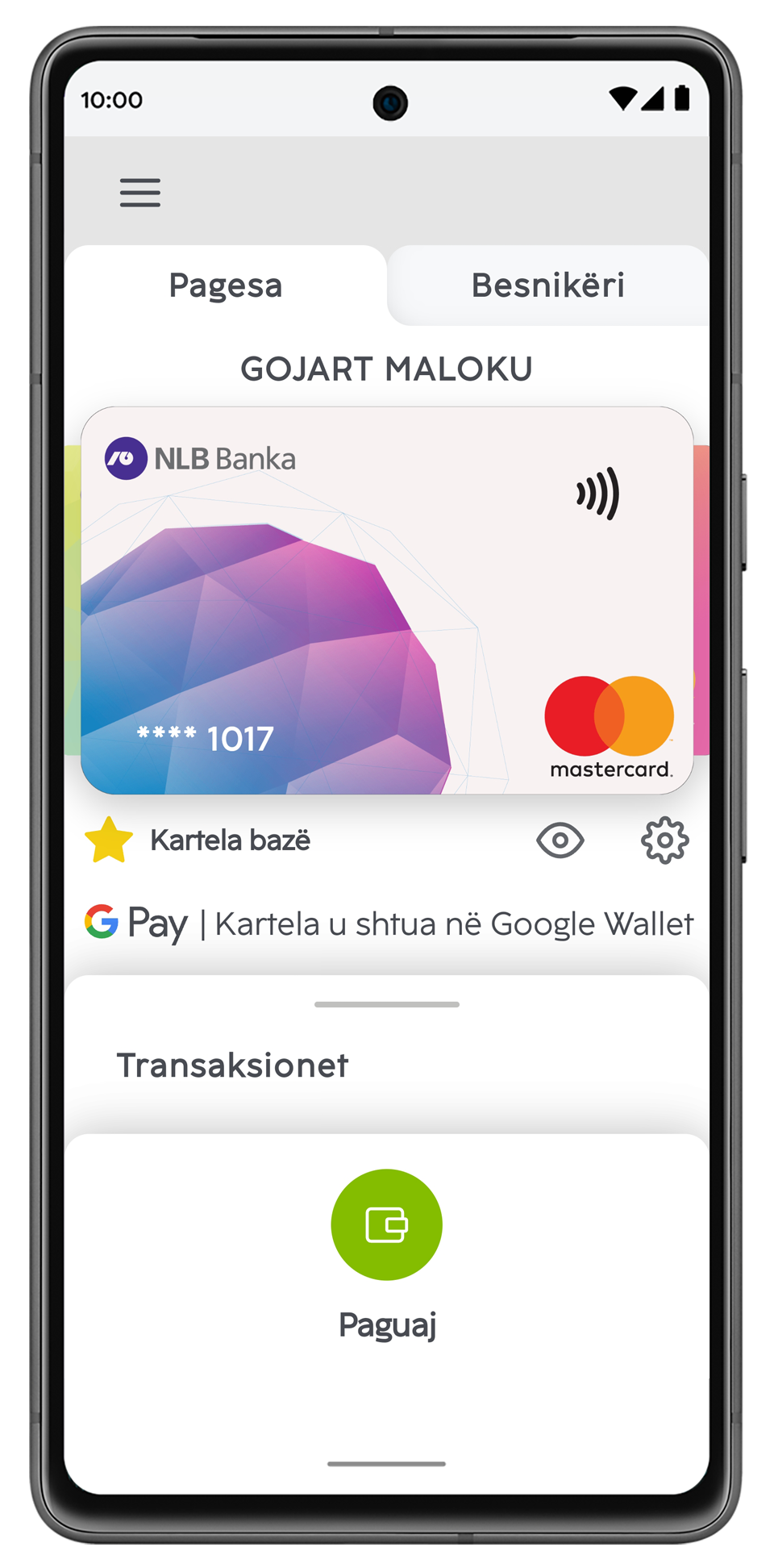
2 Select the card you want to digitize and add it to Google Pay by clicking "Add to Google Pay".
Important: Don't forget to enable the "Pay with card online" and "Pay with card abroad" options when you activate the card in Google Pay.
These two options can later be deactivated as desired.

3 Set Google Pay as the default payment app
In the NFC options of the phone, it is necessary to select Google Pay as the phone payment application.
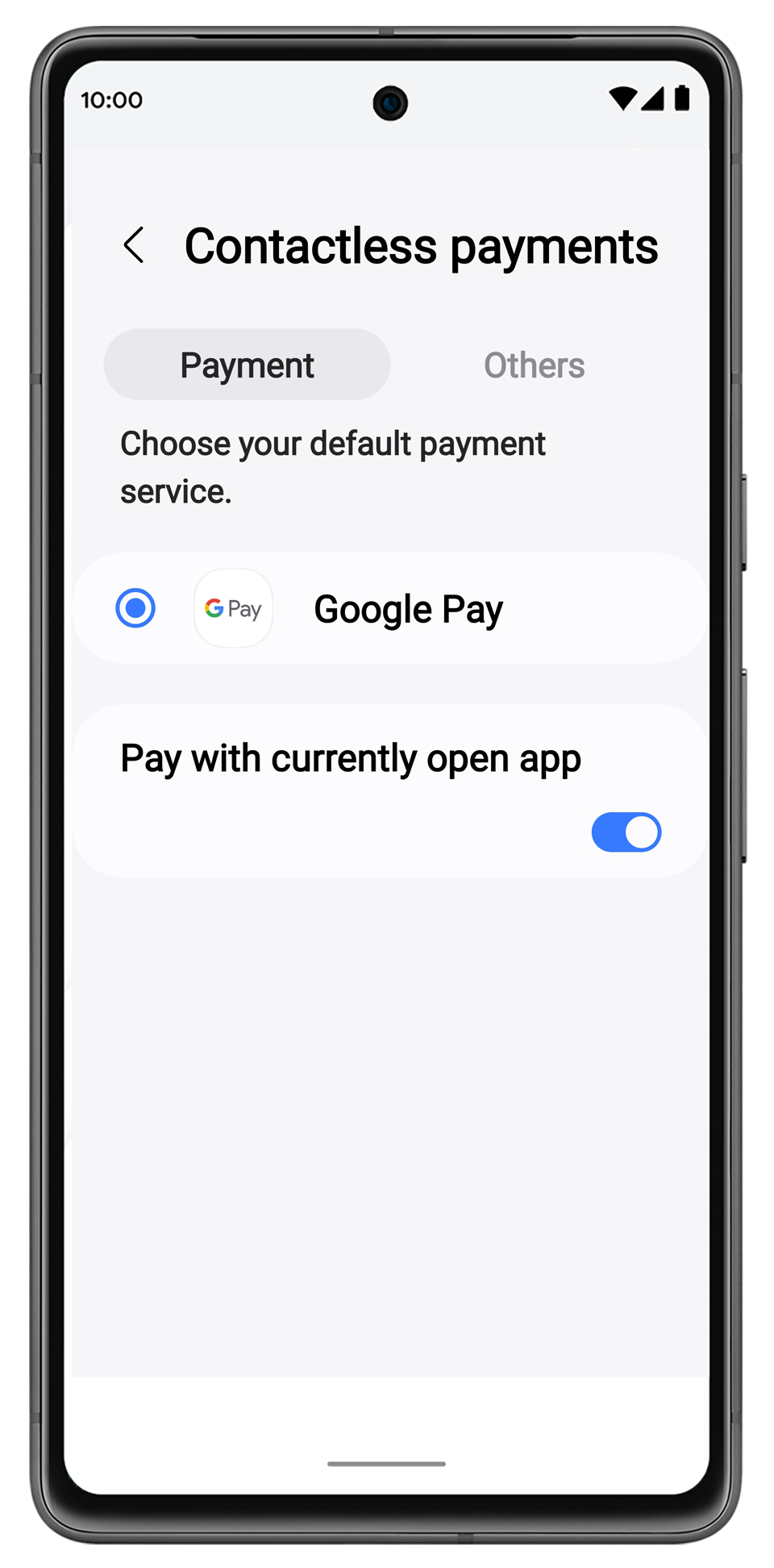
How do I make a payment with Google Pay?
Very easy, with a single step - unlock your mobile phone and hold it up to the POS terminal where the contactless payment symbol says. Now it is not necessary to enter the PIN code for purchases up to €40.
When the purchase is made, confirmation will appear on the screen.
![]()